In today’s digital age, Aadhaar has become one of India’s most important identity documents, revolutionizing the way individuals access essential services and subsidies. One of the key elements of Aadhaar is the mobile number linked to it, as it enables secure and seamless access to various Aadhaar-related services. Learn How to check which Mobile Number is linked with Adhar card in 2023.
Verifying the mobile number linked to your Aadhaar card is essential to ensure the accuracy and safety of your personal information. and it also making it more easier to update something in your Adhar Card.
So, today In this blog, I will guide you through the official process of verifying the mobile number linked with your Aadhaar card in 2023.
How to check which Mobile Number is linked with Adhar card in 2023
Step 1: Visit the Official UIDAI Website
To initiate the process, open your preferred web browser and navigate to the official website of the Unique Identification Authority of India (UIDAI) at https://uidai.gov.in. Ensure that you are accessing the authentic UIDAI website to safeguard against potential scams or fraudulent activities.
Step 2: Click on “Verify Mobile Number”
On the UIDAI homepage, search for the option that allows you to verify your mobile number linked with Aadhaar. This option might vary in placement or labeling, but it is generally found under the “Aadhaar Services” or “Verify Aadhaar” section.
Or you can go directly to that link Verify Mobile Number by Clicking Here
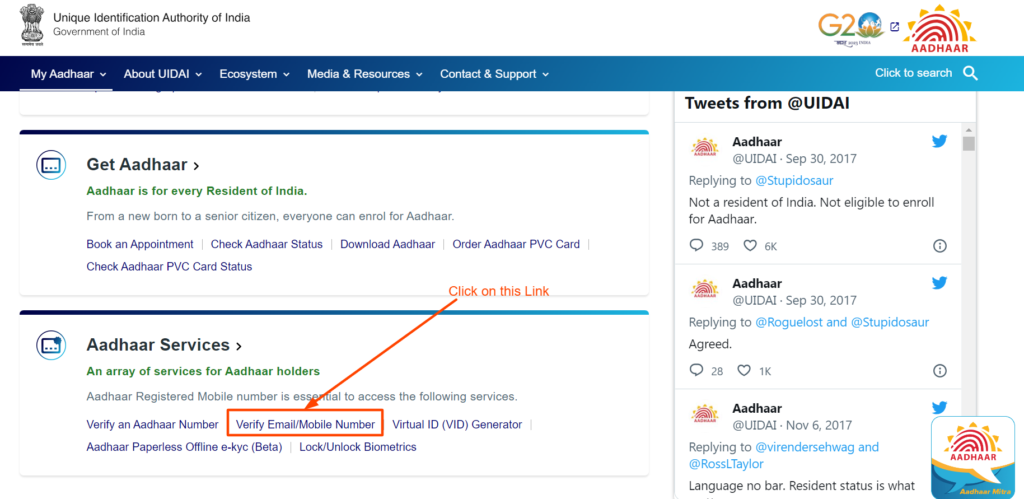
Step 3: Enter Your Aadhaar Number
Upon selecting the “Verify Mobile Number” or similar option, you will be redirected to a new page. Here, you need to enter your 12-digit Aadhaar number in the appropriate field provided.
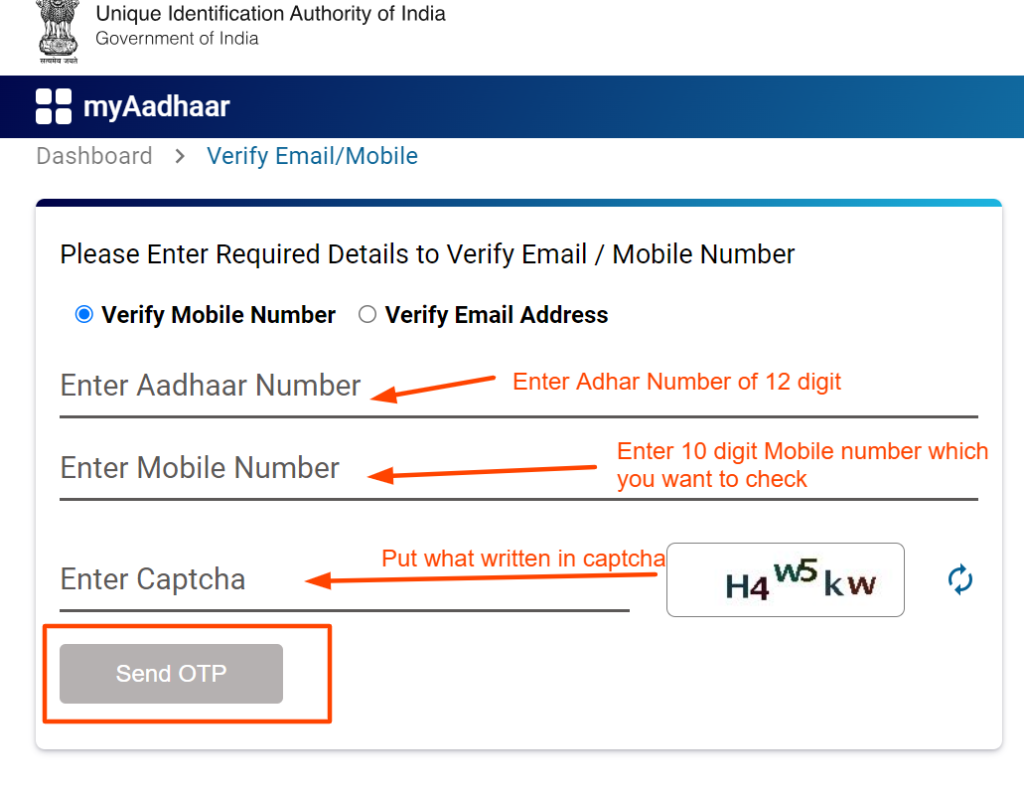
Step 4: Request an OTP (One-Time Password)
After entering your Aadhaar number, click on the “Request OTP” button to initiate the process. A One-Time Password (OTP) will be sent to the mobile number currently linked with your Aadhaar card.
Step 5: Enter the OTP
Check your mobile phone for the OTP message from UIDAI. Enter the OTP in the designated space on the website to proceed with the verification process.
Step 6: Verify Mobile Number
Once you have correctly entered the OTP, the website will display a message confirming whether the provided mobile number is linked with your Aadhaar card. If the number is linked, you will receive a success message; if not, you will be notified accordingly.
Step 7: Updating Mobile Number (if necessary)
If you discover that the displayed mobile number is not the one you currently use or if you wish to link a new number, you can visit the nearest Aadhaar Enrollment/Update Center to update your mobile number. Carry the necessary documents, such as proof of identity and address, along with the mobile number you want to link to your Aadhaar.
So in this today blog I hope you got to know How to check which Mobile Number is linked with Adhar card in 2023
Conclusion:
Verifying the mobile number linked to your Aadhaar card is an essential step in ensuring the security and accuracy of your Aadhaar-related services. Always follow the official process provided by UIDAI to protect your personal information and prevent any potential misuse.
It is crucial to keep your mobile number and Aadhaar information secure at all times and be vigilant against any unauthorized attempts to access your data. By adhering to these guidelines, you can confidently verify your Aadhaar-linked mobile number and ensure the integrity of your personal information.
Embrace the convenience and security that Aadhaar offers as it continues to play a vital role in India’s digital transformation journey.